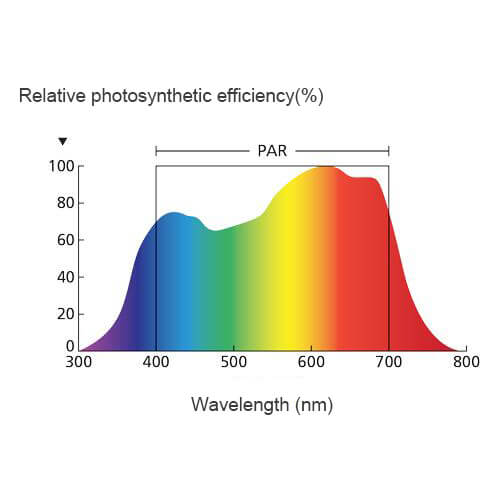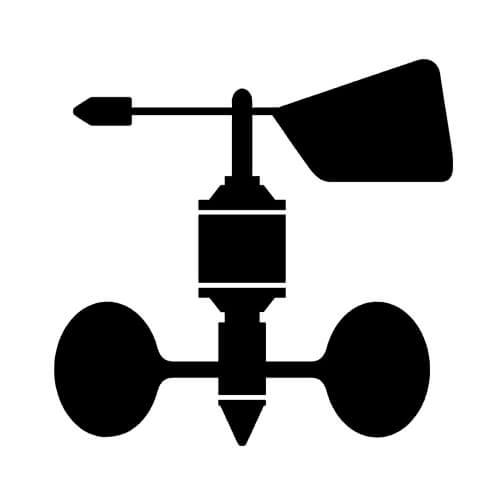When you are on a business trip or out of town, the ability to monitor the temperature and humidity of your home, warehouse, or cold storage is essential. Temperatures that are too high or too low can cause costly losses. Therefore, an alarm from a remote wifi temperature humidity sensor will enable you to take precautions before the temperature or humidity reaches destructive levels.
Do you want to have a temperature and humidity sensor that can remotely monitor every room or every corner? This kind of temperature and humidity sensor can not only send alarm information in real-time but also monitor the temperature and humidity conditions of all places through mobile phones. It can use the backup battery to supply power when the power is off, and it can ensure that the power-off process can also be continuously monitored.
In this article, we will tell you in detail how to remotely monitor temperature through a mobile phone or computer, and recommend the best function of wifi temperature and humidity sensor.
What is a wifi temperature humidity sensor?
The WiFi temperature humidity sensor measures the temperature and humidity of the surrounding environment by a built-in sensor module, and wirelessly sends the information to the Internet through a WIFI connection. Depending on the type of temperature sensor, you can use software, mobile applications, computer browsers, or any combination of the three to view data on the PC.
To build a complete remote monitoring temperature and humidity system, you need to prepare the following conditions:
1. Install stable wifi in the place you need to measure (such as home, office, warehouse, etc.)
2. A certain number of wifi temperature and humidity sensors
3. The same number of power adapters as the sensor
4. Install the corresponding platform or small program on your computer and mobile phone to monitor
Steps to install and configure wifi temperature humidity sensor:
1. First configure your wifi in the place that needs to be monitored, then connect the power adapter to the wifi temperature and humidity sensor and supply power.
2. Set the configuration parameters, download the USB to 485 driver through the computer, and configure the current wifi parameters on it. Or download the mobile app and complete the network configuration work through the mobile app.
3. The upper and lower limits of temperature and humidity, time, alarm mode and other parameters can be modified through the buttons on the sensor or computer software.

Features of remote WiFi temperature humidity sensor:
1. Wireless transmission
Signal transmission via wifi is not limited by distance, and the cost is low. You only need to install a stable router in your home, office, or other locations that need to be monitored. Ensure that the wifi temperature humidity sensor can upload data normally. Avoid the distance limitation of transmitting information via Bluetooth. Even if you stay away from the monitoring site for a long time, you can ensure long-term stable temperature and humidity monitoring.
At present, most of the wifi sensors on the market do not have the built-in wifi function and need to be attached to the router (wifi hotspot) in the current environment to work normally.
2. The data upload interval can be customized
The update interval or frequency is how often the temperature sensor sends data to the WiFi network so that you can check it on your computer or mobile phone.
The data upload interval of the high-precision wifi temperature and humidity sensor is the 20S/time by default, and 1S~10000S can be set freely. It takes a long time to upload data of ordinary precision temperature sensors, and you need to update it every 5 minutes or less. Most sensors are updated every few minutes. You can set the appropriate update frequency according to your needs, because this may be a trade-off for extending battery life.
3. Data sharing
You can set up multiple sub-accounts through the mobile app so that your colleagues or family members can also share data. Once a temperature sensor detects an abnormality in the current environment, the shared account can also receive alarm information at the same time.
There is no requirement for the number of shared accounts. You can set it according to your needs. Log in to the mobile app and create a new account and set the new account permissions. Then you can share one or more sensors with your family or colleagues.
4. Data is intuitive and clear
Through the excellent smart phone app, you can view the current temperature and humidity value and historical data of a certain sensor in a specific location, and you can also view the measurement value and historical data of multiple temperature humidity sensors at the same time. The line graph can intuitively reflect the changes in temperature and humidity throughout the day.
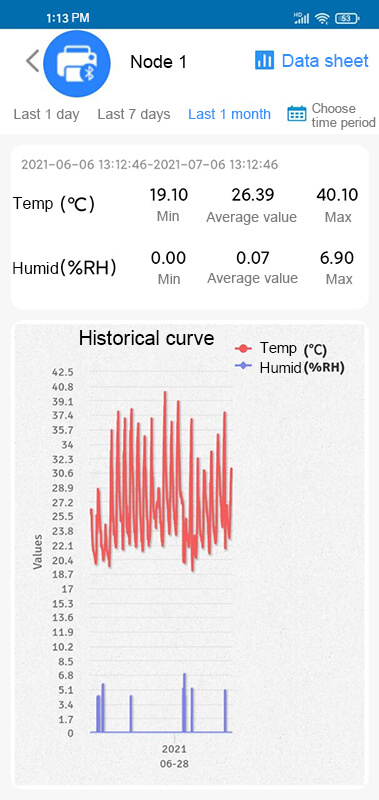
For example, you can see the lows and highs of the temperature and the time of day in the chart below. This can help you find problems that are causing high or low temperatures in the area you are monitoring.
5. With data logging function
If the WiFi signal is lost or out of range, the sensor can also record temperature and humidity data. Once WiFi is restored, it can automatically connect and upload the recorded data. The advantage of having this feature is that it allows you to record the temperature at a remote location (away from any WiFi), and you can even use the mobile hotspot of your phone to retrieve data at any time.
When setting up a new WiFi temperature sensor, simply add the phone’s hotspot to the WiFi profile. The best recording time for the temperature and humidity sensor is a measurement or sampling every 1 or 2 minutes.
6. Backup battery power supply
The wifi temperature and humidity sensor have two power supply methods, built-in battery power supply, or city power supply. Some temperature and humidity sensors on the market have these two power supply methods. The advantage of this function is that in the event of a sudden power failure, the device can automatically activate a backup battery to supply power. Avoid measurement interruption caused by power failure.
Normally, a backup battery can provide continuous power for the device for up to 6 hours, and the battery is rechargeable. Once the power is restored, the backup battery will be fully charged and continue to be backed up.
7. Long battery life
WiFi temperature and humidity sensor with two power supply modes, the service life of the built-in battery depends on the frequency of power failure, if the frequency of power failure is not high, the battery can work normally for 3-5 years. Battery life also depends on the distance between the Wi-Fi temperature sensor and your wireless home router and its update interval.
Using a fully built-in battery-powered Wi-Fi temperature sensor, with an update frequency of 4-5 minutes, the usual battery life should be about 6 months. Some Wi-Fi temperature sensors that are only updated once an hour, the battery can be used for 1 year or more. If there is a problem with the Wi-Fi router or a power failure needs to be notified in time, this is not frequent enough.
8. Multiple alarms
When the best wifi temperature and humidity sensor detects an abnormal temperature, it will sound at the same time, the alarm light flashes and send an alarm message to remind the user. Not only remind remote users but also remind users of the current environment to take measures.
In addition to abnormal temperature, when the equipment is not working properly (such as equipment power failure, signal loss, etc.), it will also send information to the user to remind the user to check the sensor and make adjustments in time.
9. Multi-channel data viewing
A good remote temperature sensor should include an application for mobile phones and desktop browsers. The app should allow you to view all data on temperature, humidity (if equipped), and battery level. Multiple temperature sensors can be monitored from the same mobile application at the same time.
You can set alarms for high or low-temperature levels. You can also set the recording time of the device according to your current location.
10. Optional multiple probes
Some wifi temperature and humidity sensors can be replaced according to different places of use. For example, if you want to measure the temperature and humidity of the ordinary atmosphere, you can choose a common built-in probe. If you want to measure the temperature and humidity in the water, you can choose an external waterproof probe. If you want to measure the cold storage can choose an external ultra-low temperature probe, if you want to measure the temperature and humidity data of multiple adjacent freezers at the same time, you can choose a multi-channel temperature and humidity sensor and so on.
11. Digital display function
In order to facilitate remote users and different users in the current environment can be prepared to master the temperature and humidity values, many wifi temperature sensors come with LCD display, users in the current environment can intuitively read the current temperature and humidity data through the LCD, avoiding the trouble of logging in to the platform. At the same time, the parameters can be adjusted through the buttons of the device. The two control methods are more convenient and faster.
Recommend the best wifi temperature humidity sensor for you
Renke RS-WS-WIFI-6-* uses a high-precision temperature and humidity sensor with a temperature accuracy of ±0.4°C and a humidity accuracy of ±2%RH. It is powered by mains and has a built-in rechargeable backup battery. The high-quality temperature and humidity measuring unit imported from Switzerland is adopted, the probe can be extended, and the probe cable can be up to 30 meters long.
Use 10~30V DC wide voltage power supply
The communication interface is standard WIFI wireless (2.4GHZ)
WIFI communication parameters support 802.11b/g/n wireless standard
WIFI encryption performance supports WPA/WPA2 security mode
The temperature and humidity measurement range is -40℃~+120℃, 0~100%RH
Temperature and humidity refresh time is 1s
The default data upload time is the 20S/time, and the data upload frequency can be set from 1S~10000 S/time
Upload data via WIFI, support intra-LAN communication, cross-gateway WAN communication, and support secondary development
Support dynamic domain name resolution DNS
Built-in sound and light alarm function, can set the upper and lower limit of alarm and return difference value
You can set parameters and configure wifi through software or buttons.
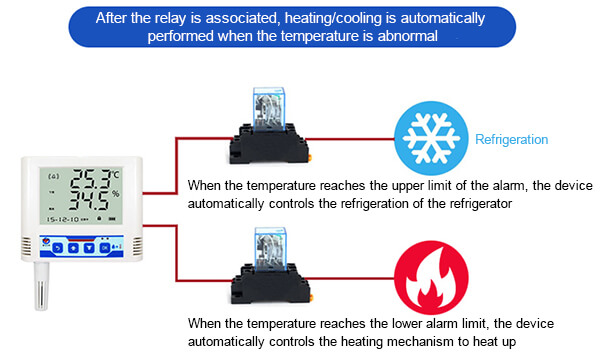
RS-WS-WIFI-6-* application:
Temperature and humidity monitoring of family and holiday houses
If you want to remotely monitor the holiday house or you want to monitor the temperature and humidity of your home when you go out, RS-WS-WIFI-6-* temperature sensor will be your best choice. If the temperature is too high or too low, you will be able to receive an alert. Maybe your cooling or heating system is malfunctioning and you want to avoid costly damage, such as freezing of pipes.
You can install a wifi temperature sensor in an important place indoors, and set the wifi, you can safely grasp the temperature and humidity of this place for a long time. Not only is it easy to operate, but the price is cheap, which can save you a lot of costs.
Temperature and humidity monitoring of refrigerators or cold storage
To monitor the temperature of the refrigerator or freezer, you only need to replace an extension probe for the wifi temperature sensor and put the probe in the refrigerator or cold storage after setting. This not only can effectively measure, but also ensure that the equipment is not damaged by the low-temperature environment.
For example, if you have a walk-in refrigerator or freezer, you can monitor its temperature without opening the refrigerator door. This is why WiFi links are so beneficial. If the temperature is out of range, you can even receive an alert.
If you run a business, you might benefit from the temperature logging feature, which displays information to the insurance company when the power is off.
Temperature and humidity monitoring in computer rooms and warehouses
Set up multiple wifi temperature and humidity recorders in important places such as computer rooms, warehouses, and set the upper and lower limits of temperature and humidity. Once the environment is too cold, overheated, or too humid, you will receive an alarm message remotely. This is where the remote temperature and humidity sensor can play a role. You only need to install the equipment in a fixed area according to the requirements.
With this, you can avoid any costly loss and damage in industrial environments such as your computer room and warehouse.
Multi-room temperature and humidity monitoring
Since the RS-WS-WIFI-6-* temperature and humidity sensor is directly connected to your WiFi, install an appropriate number of temperature and humidity sensors in each room or office area, and then multiple sensors share the same WiFi and realize centralized monitoring.
You will be able to see if there are cold or warm areas in your home and adjust your heating or cooling system.
In addition, you will see all the room temperature sensors on the same app, and you can add as many sensors as you want. It is the icing on the cake for your smart home.
FAQ
1.Can you monitor the temperature remotely via your mobile phone?
Yes, the RS-WS-WIFI-6-* temperature and humidity sensor is not limited by distance. You can check the temperature and humidity through your mobile phone even if you are far away from home.
2.What is the best wireless temperature monitoring system?
It is best to have power-off resumable transmission and backup battery, which can effectively prevent the equipment from failing to work due to sudden power-off. At the same time, the device can record normally during the power-off process, and once it is restored, the temperature and humidity data will be uploaded as soon as possible.
3.What is a remote temperature sensor?
The remote temperature monitor is a thermometer upgraded for the Internet era. It is a digital thermometer that can track changes in ambient temperature. The sensor then uses wireless technologies such as WiFi, Bluetooth, or GSM to transmit temperature data.
4.How long are the service life of the wifi temperature humidity sensor?
Our RS-WS-WIFI-6-* temperature and humidity sensor have a working life of 3-5 years under normal conditions. The overall warranty period is 1 year.
5.Can it be customized?
Renke is a professional manufacturer of temperature and humidity monitoring equipment. We have an independent and complete R&D team that can provide you with customized services.
Other blogs
- Temperature And Humidity Sensor Definition, Calibration, And Top10 Best Choose
- What Is IoT? Top 16 IoT Sensors And Applications
- Smart Farming: IoT In Agriculture
- 8 Best Industrial Gas Leak Detectors Of 2021
- 9 Best Digital Soil Meters For Recommend
- Weather Station Installation And Buying Guide
- How To Choose The Best Temperature And Humidity Data Logger?
- How To Choose The Right Temperature And Humidity Sensor?
- Agricultural Environment Monitoring System